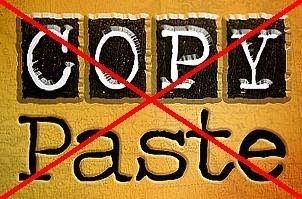
There are however ways and means to make sure that the direct copying does not work on your blog. One of the best ways to do that is to disable text selection on your blog as
well as the right-click mouse button.
By doing so, the viewer will never be able to select any text on your blog even if he/she tries the keyboard short-cuts
(Ctrl+A, Ctrl+C). As for the multimedia (images, etc.), disabling the right-click button keeps them protected as you can’t
save them without it. Now let’s take a look at how this can be done in Blogger:
- Step 1: Open up the Blogger Dashboard for your blog.
- Step 2: Click on Layout from the left panel.
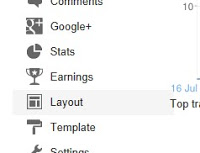
- Step 3: Now click on Add a Gadget wherever available.
- Step 4: Select HTML/JavaScript from the list that comes up in the new window.
- Step 5: Enter a title for the gadget in the Title field and the following code in the Content field and click the orange Save Button. Code Sources: DynamicDrive and BloggingeHow.
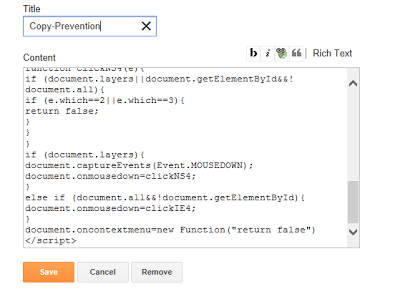
Blogger will give you a notification confirming the saving
of the script.
- Step 6: Open up your blog and try copying the text or saving the imagesJ.
You’re done, your blog is now
copy-proof. Very desperate thieves can still however copy your content by
taking screenshots and then writing from them, but I’m sure they’ll come to a
good realization while doing that and will stop it further since it isn't that
simple of a task.
